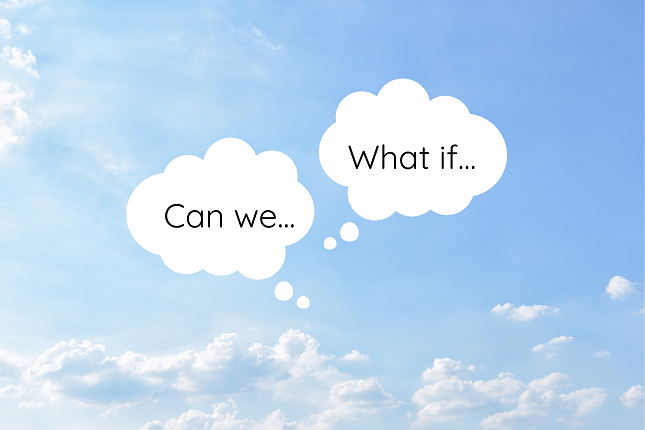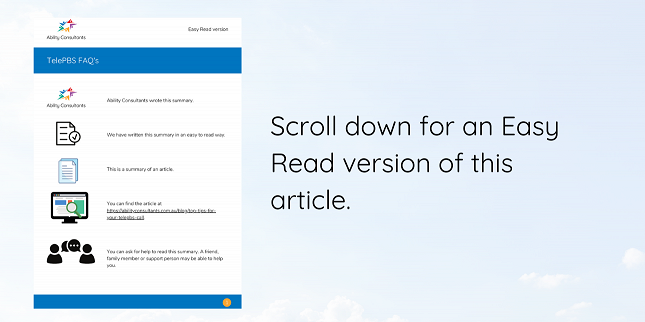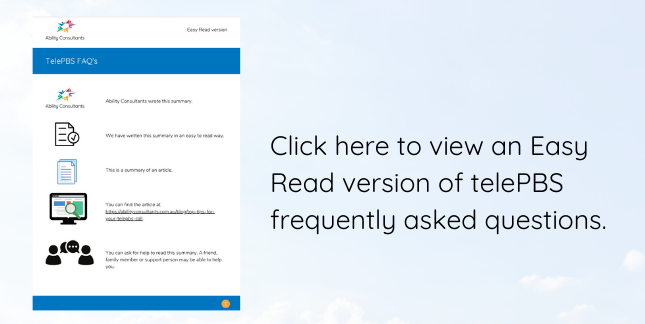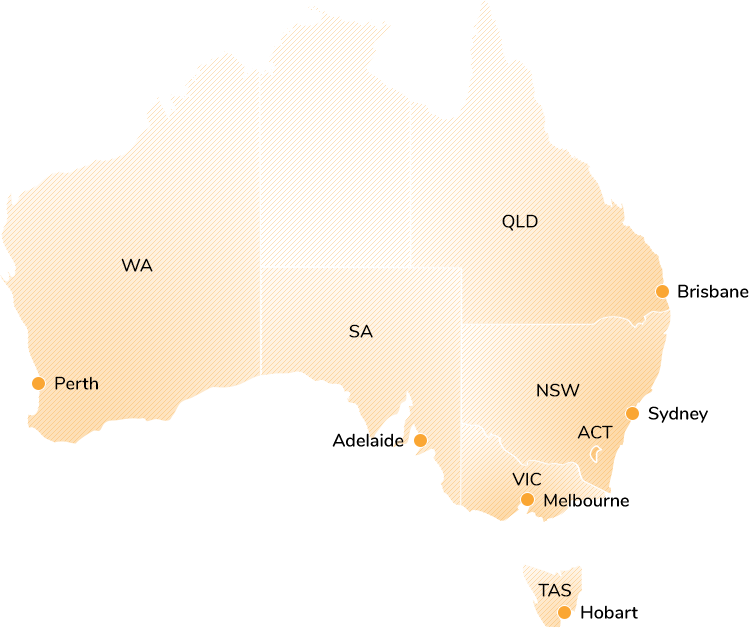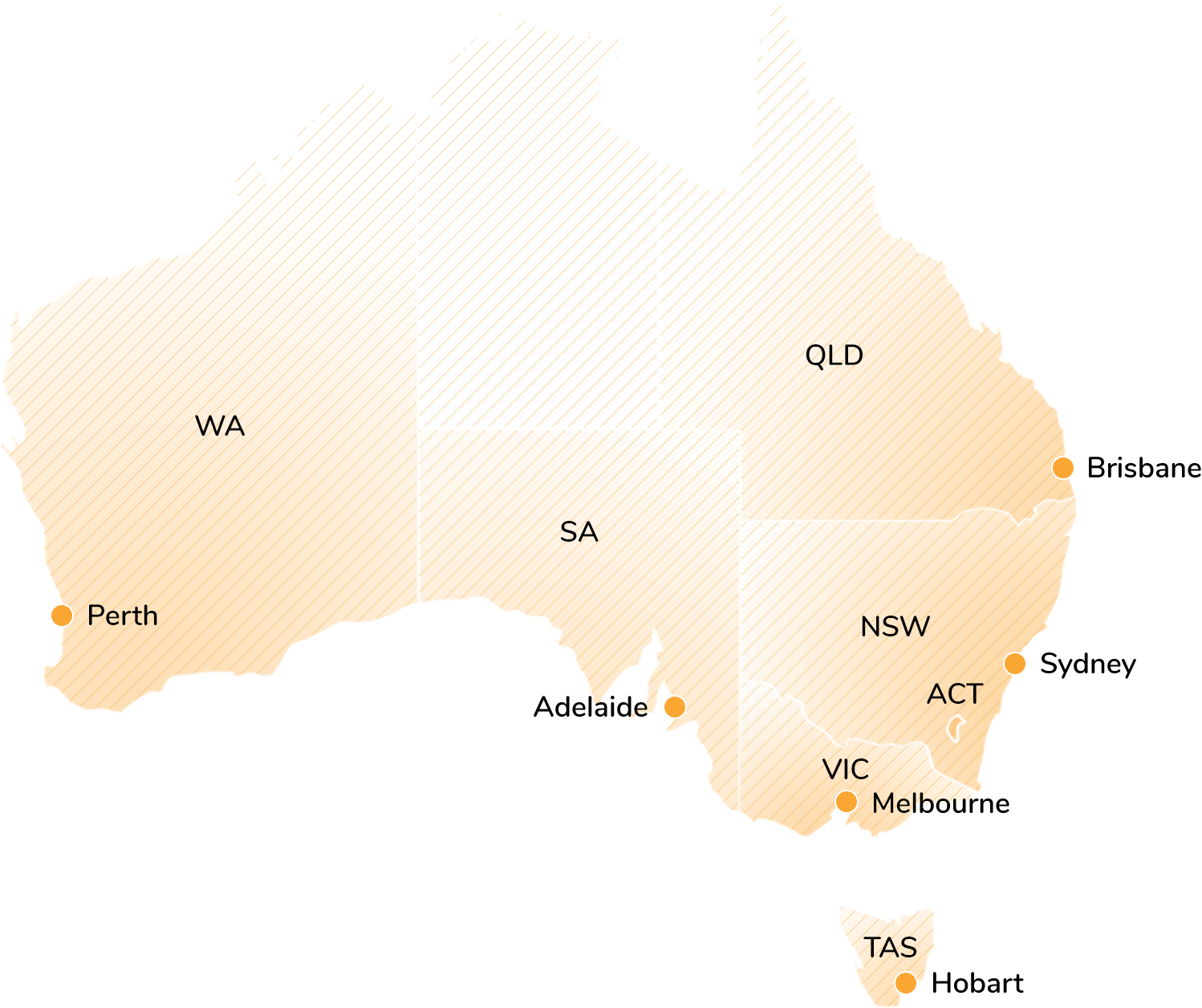TelePBS FAQ's
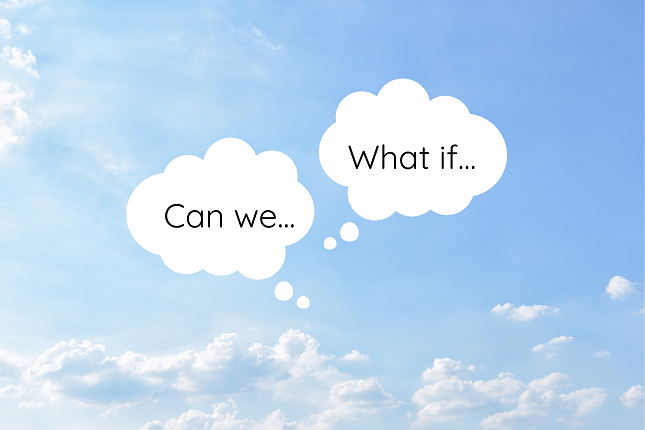
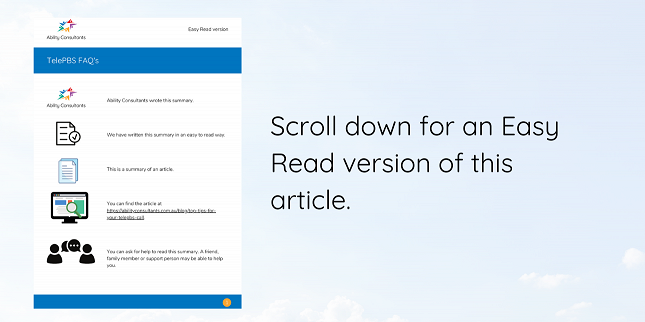
Frequently asked questions about telePBS
What is telePBS?
Click here to find out what telePBS is, where you can also access an Easy Read guide by the NDIS.
Why choose telePBS to access Positive Behaviour Support?
There are quite a few reasons why telePBS might work best for you, whether it be due to distance from your nearest PBS practitioner, or perhaps your a support person who would like to join a meeting but can't make it home for the appointment.
Click here to find out why you might choose telePBS.
Can we meet in person in the future?
It’s a possibility! Ask your support team and your practitioner to see if in-person visits are possible. Sometimes participants choose to stick with online meetings, others have both online and in-person meetings and others meet in-person only. We’re happy to work with you and find what works best for you.
What if I don’t like video calls?
You can choose to turn off your camera or, at times, even place your microphone on mute. Remember that video calls aren’t just about talking: there are so many ways to work with your practitioner online, including games and interactive online activities. You and your practitioner can change activities, take a break or even finish early. You can even talk about having shorter video calls, if you find that your session is a bit too long.
What if someone else in my home or family needs to join the call?
They can either sit beside you, or they can join the meeting from another device. They can also use a phone to call into the meeting. They don’t even need to physically be at home with you to join the call — they can call from work or from their home in a completely different city or country!
What if I need an interpreter?
We can organise a free interpreter for NDIS participants. Please let your behaviour support practitioner know and they will organise an interpreter in advance.
I'm a parent — what can I expect from telePBS?
Your child's behaviour support practitioner will work with you and your child to ensure your child receives the best support possible. Click here to find out what to expect from telePBS as a parent.
Technology questions about telePBS
What if my internet won’t connect?
Internet issues can happen at any time — if your device won’t connect during a meeting:
- Take a deep breath — this happens to us all occasionally, you are not alone.
- Try to reconnect your device to the internet.
- If your wifi won’t work, try connecting to your mobile network or using an ethernet cable.
- Ask your support person for help.
- If you’re not able to connect, phone or email your behaviour support practitioner.
What if I don’t have a smartphone, tablet or computer?
A member of your support team may be able to lend you a device or organise access for you. Another option is that your support team or your practitioner might be able to help you with an assisted technology application for an iPad or similar device.
Is our video call private?
Meeting invitations are private and every Zoom meeting organised by our team has a waiting room to ensure only those invited can join the meeting.
Do you record our meetings?
Usually, no. Sometimes your behaviour support practitioner will ask for your permission to record. You can say no or if you want more information, don’t hesitate to ask what the recording will be used for — for example, they might practice a strategy with you and they may want to show the video to your support team.
What if I’m a support person and my client doesn’t know how or cannot use a device?
Please join your client on the call: sit beside them, help them connect and find ways to engage. For example, we have found that nonverbal clients can communicate with us on a video call using our Communication Access booklet.
Who do I call if I need help?
- Support person: If you’re not confident with technology, it’s a good idea to invite a support person to sit nearby, to assist with technology, sound or lighting, and to provide support. Your support person might be a family member, friend, support worker, support coordinator or another important person in your life.
- Behaviour support practitioner: Your practitioner will have your phone number ready, and will call you if there are issues connecting online. You are also welcome to call or email your practitioner.
- Ability Consultants: You are welcome to contact Ability Consultants at any time, by emailing us at [email protected], or calling 1300 694 625.